Download All Files
Free Version
Download Manager – Simplifying the Task of Downloading Files
If you want to download files quickly and reliably from the internet then this download manager is ideally suited for your needs. Download All Files is a useful app which enables you to manage your downloads and ensures that you get all the files downloaded in double quick time. It has an intuitive user interface and a simple layout and design which makes it easier to use for one and all. You can download all types of files in a reliable manner from the internet using this app. Just add the download URL or choose it as the preferred app for downloading and let it do its work. Your files will be downloaded within seconds and you will be notified of the download completion as soon as all files have finished downloading.

Download All Files makes downloading a simple and easy exercise for everyone. To begin downloading files, you need to click the download button or icon and choose this app for completing the download. There are different methods for downloading files in each browser. In most browsers, you are required to long press on the download link and then select the Share Link option from the menu that appears. This download manager supports various browsers with Opera Mini being the only exception which isn't supported. You can download different types of files ranging from videos and MP3s to documents and photos. However, downloading YouTube videos isn't possible because of the restrictions imposed by Google.
You are offered a Download Queue feature in this download manager which allows you to set precedence when downloading. If you want to download one file earlier than the others then you can take it to the top of the queue. Download All Files allows you to pause downloading of files whenever you want. There is a pause button located at the base of the download screen which will momentarily stop the downloading of the file. You can resume the download by clicking on the same button at the screen's base which also serves as the resume button. With this app, you can continue the download from the exact spot where you had left off. Thus, you won't have to download files from the start in case of a disconnection.
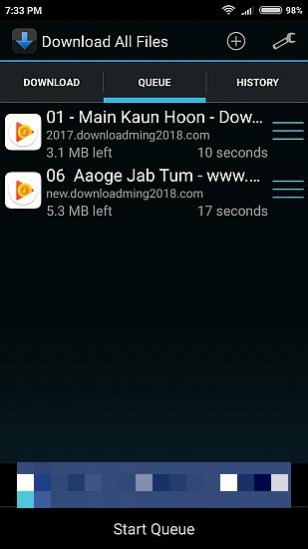
Download All Files enhances the download speed as well. Your files will be downloaded within seconds and you can monitor their progress on the download screen. A circle animation will show the download progress in percentage form and also display the download speed and the estimated time remaining for download completion. This download manager also lets you decide the folder in which you want to save the files after they have finished downloading. You have the option of changing the name of the file you are trying to download too. Moreover, there is a history screen available as well which lets you view all the files you have downloaded thus far using this app.
Features
- Intuitive user interface
- Simple design and layout
- Easy-to-use features
- Download files in a reliable manner
- Setup download priority using download queue feature
- Pause and resume the downloads
- Increases the download speed manifolds
- Allows downloading of all types of files from the internet
- Decide location for saving downloaded file
- Maintains a history of all your downloads
- Resume download if you get disconnected
Conclusion
Download All Files is an app which is most likely to appeal to people who have to frequently download a large number of files. It provides them the opportunity to pause and resume the files they are downloading and lets them decide which files need to be prioritized during download. It is a reliable download manager and you should definitely give it a try.
Our Recommendations